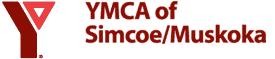New & Improved Online Portal!
Our new Online Portal is an innovative online system that allows you to easily access services, register for programs, and update account information!
Through the Online Portal, you can easily manage your YMCA account including:
- Buying YMCA memberships and services
- Registering for Health, Fitness, and Aquatic programs, bookings and services
- View up-to-date messages and offerings
- Viewing invoices, managing payment options, and making online payment for Child Care, Memberships, Programs and other services
- Updating contact information, payment information, and communication preferences
- Creating personalized schedules that track all of your family’s favourite YMCA programs
- And more!
We can’t wait for you to experience all of the new enhancements, which we know you’ll love as much as we do!
Navigating the YMCA Online Portal
Click here to download the PDF instructions.
Step One:
To get started, please go to YMCAOnlinePortal.ca. You will be taken to the YMCA Online Portal home page, where you can view association news, updates, and upcoming events. To create an account, please select Login/Create Profile.

Step Two:
If you don’t already have an account, please select Get Started with a New Account.
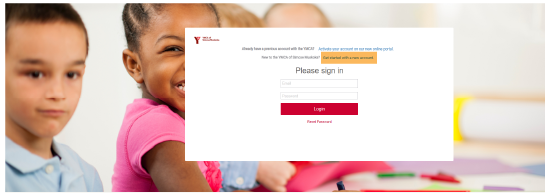
Step Three:
Complete the following fields (First/Last Name, Email, and Password) to create your account. Once all the fields have been filled, please select Ok.
A pop-up will immediately appear detailing that your account has been successfully created. A confirmation email will be sent which will give you full access to the Online Portal! Thanks for joining the Y Community.
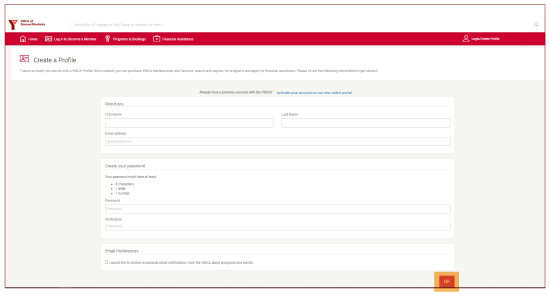
Step One:
If you are an existing member, please complete the digital form below to activate your YMCA Portal. An activation email will be sent within 1-2 business days.
Step Two:
Once you receive your activation email, you will be prompted to create a new password.
Step Three:
Welcome to your new Online Portal! This innovative online system allows you to easily access services, register for programs, and updates account information.
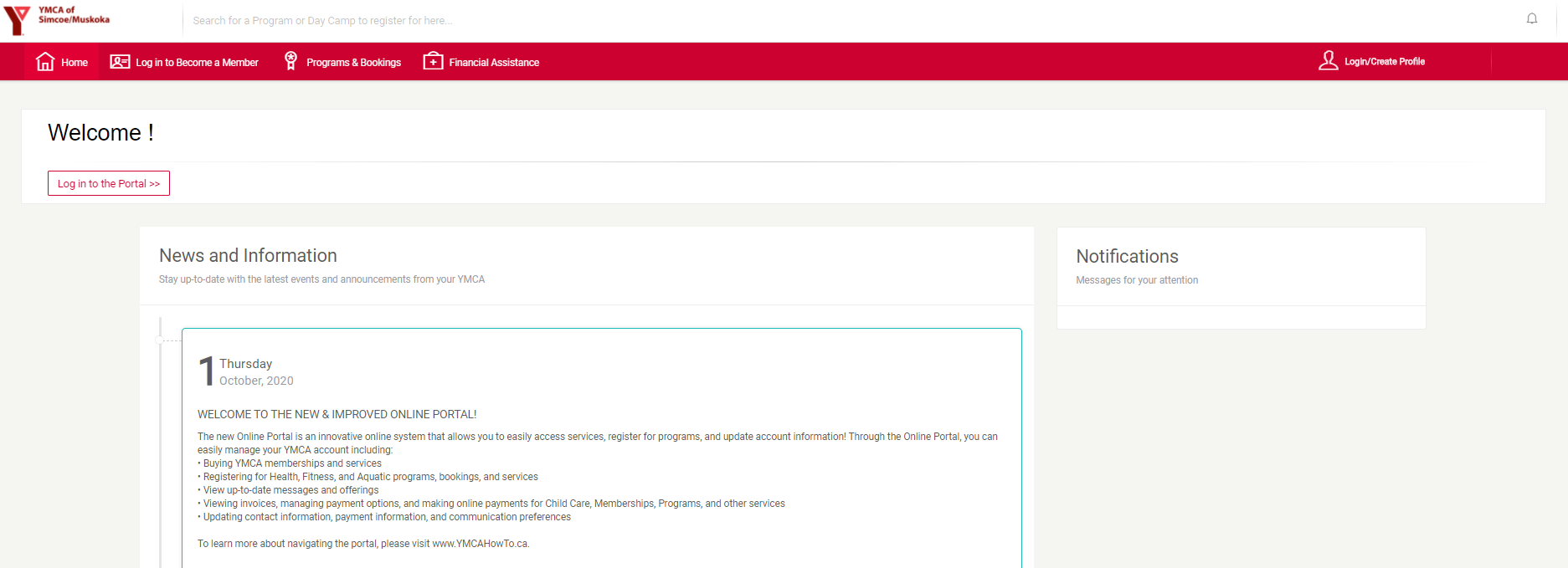
Click here to download the PDF Instructions.
Step One:
Go to YMCAOnlinePortal.ca. If you don’t have an existing account, please see the section above “Creating Your YMCA Portal Account” to learn how to create your Online Portal account today!
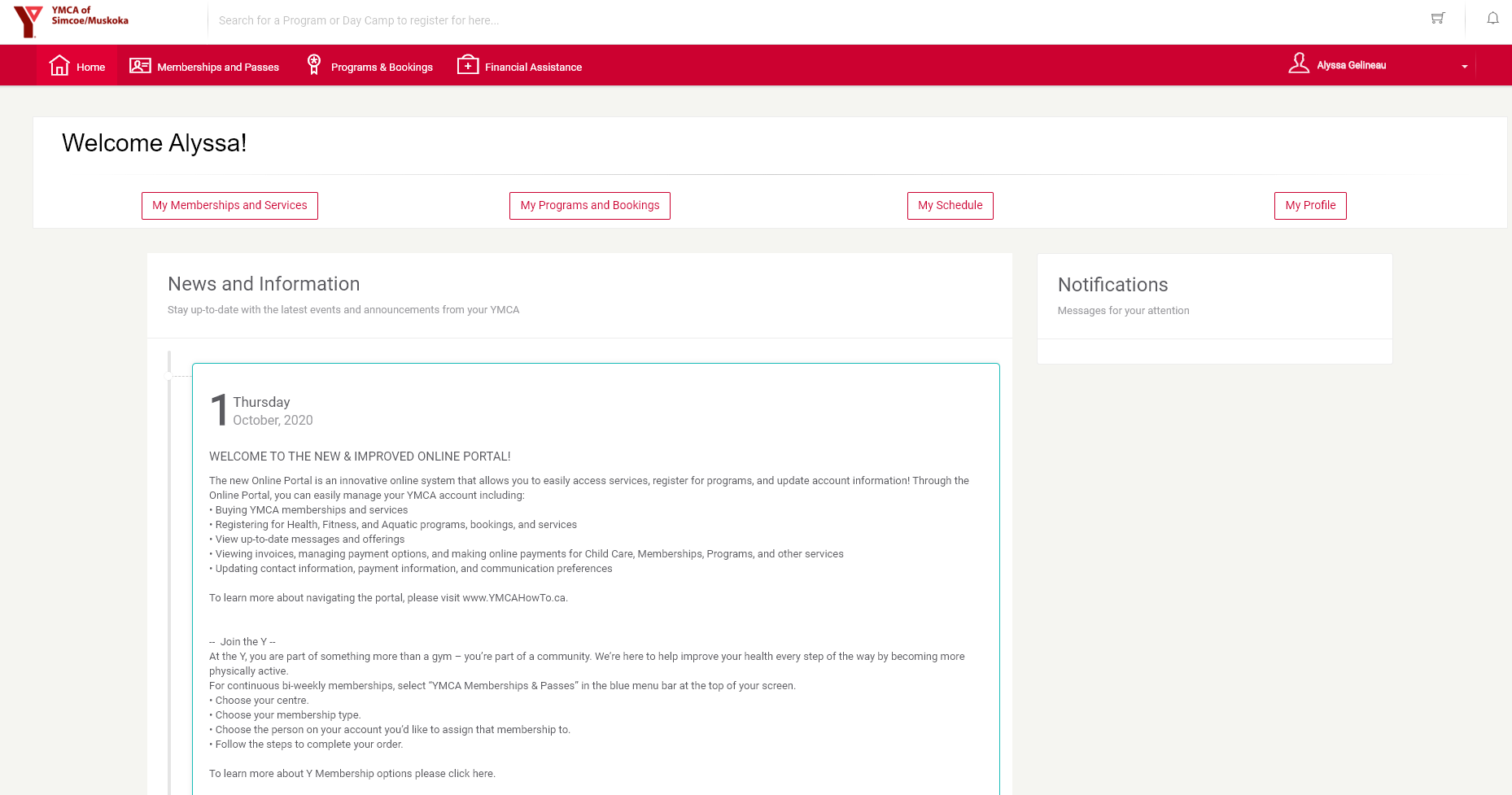
Step Two:
Select Programs & Bookings in the top red menu to get started. From here, you can search for programs, or view the program calendar at your centre to plan your next visit and to register for a program or book your timeslot.
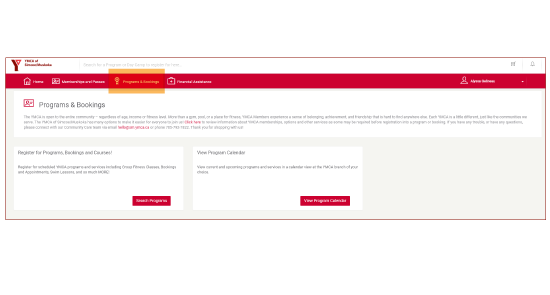
Step Three:
If you choose to Search, select the Search Programs button. Once you arrive at the screen below, start by deciding which type of booking you’re searching for in the left-hand side menu.
Choose your location and refine the applicable filters before selecting Search.
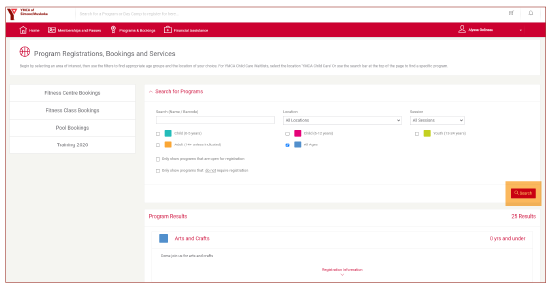
Step Four:
The search results will appear below. Choose which program/timeslot you would like to register/book and select Register. When you select register, you will be guided through an easy process to choose which person on your account you would like to register in that program. At the very end of the four-step process, please make sure to select Add to Cart.
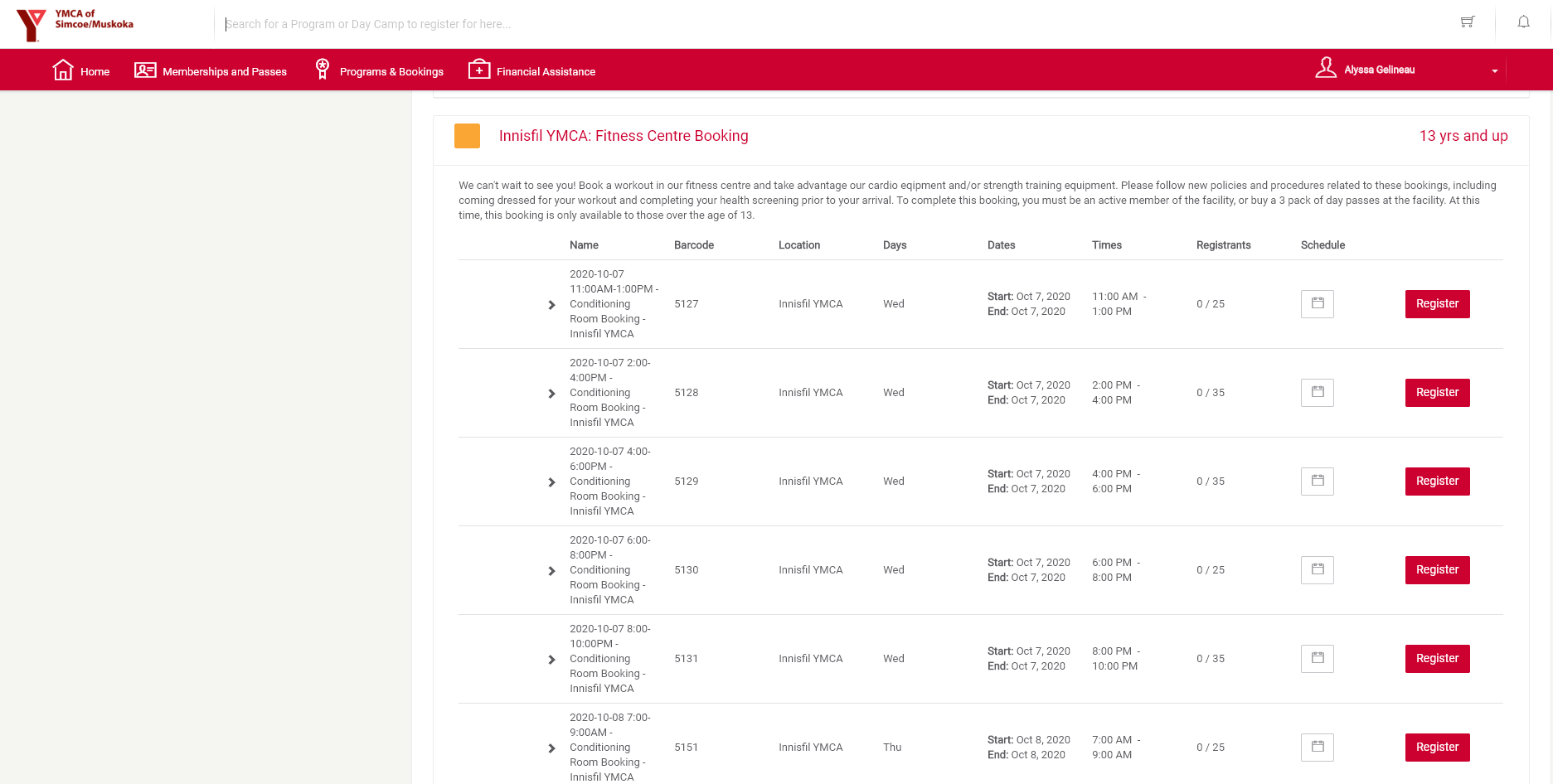
Step Five:
If you choose to search by viewing the Program Calendar for your centre, please select View Program Calendar. Similar to Search Program, you will have access to filtering options at the top of the page, and near the bottom, you will find the calendar.
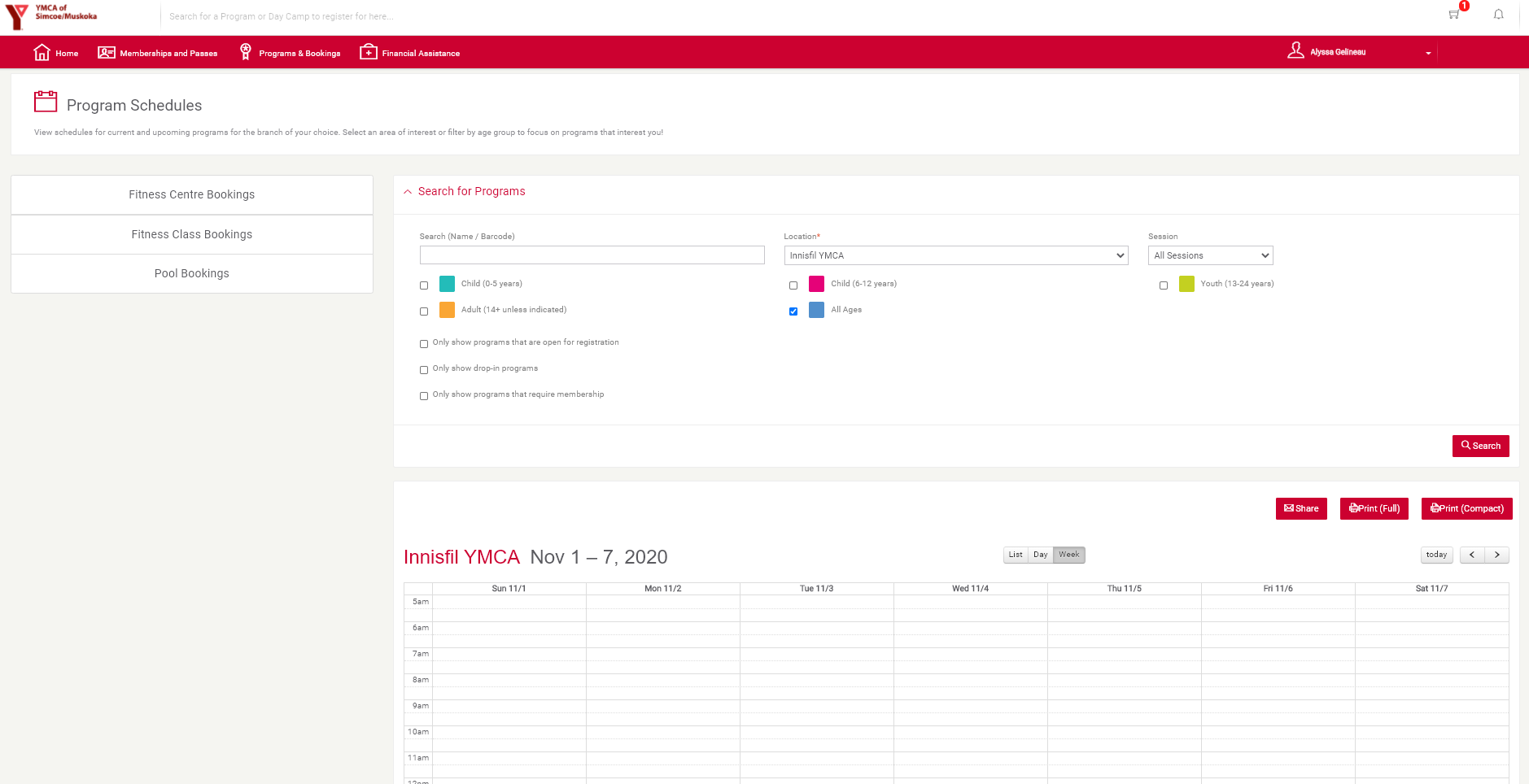
Step Six:
You can click on each program or timeslot to make your booking. When you select Register, you’ll be guided through an easy process to choose which person on your account you’d like to register in that program, and then add that program to your cart.
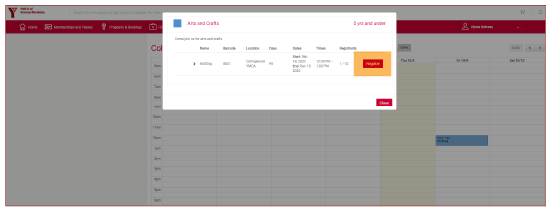
Step Seven:
Once in your cart, review your registrations and select Proceed to Checkout. When checking out, make sure you click through all of the steps until you select Complete Order. Your purchase is complete!
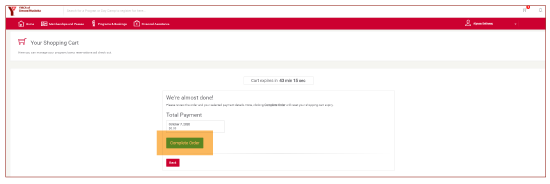
Questions?
We’re focused on delivering exceptional service to our YMCA community members. However, like any new system, there may be some unexpected hiccups. We want to thank you in advance for your patience as we work to serve you better. If you have any questions or concerns, please email our Community Care team at hello@sm.ymca.ca. Assistance by phone is available by calling 705-792-7822 Mon-Fri 7am-6pm, or Sat 8am-4pm, however we are unable to change your YMCA services without written request.
Thank you for your continued support as we improve your YMCA of Simcoe/Muskoka experience. My Y is strong!
We are constantly aiming to provide a better experience for you. To do this, we are excited to offer you an online system that will improve your YMCA experience! Our new online system will make programs information available, as well as include brand new options for program registration and personal account management.
A new, online system where Y Community Members can update their contact information at their convenience, make secure payments online, and sign up for YMCA programs and services with ease.
The YMCA’s new online system means that self-service options will now be available through our website, such as registration and account management, and the ability to create a personal profile for you and your family members.
- Buy YMCA memberships and services
- Register for Health, Fitness, and Aquatic programs, bookings and services
- View up-to-date messages and offerings
- View invoices, manage payment options, and make online payments for Child Care, Memberships, Programs and other services
- Update contact information, payment information, and communication preferences
- Create personalized schedules that track all of your family’s favourite YMCA programs
- And more!
The Online Portal is a new, modern online system to better meet your needs and enhance your YMCA experience.
If you need help with setting up your account or navigating through the options, our staff are here to help. Please email hello@sm.ymca.ca or call your local YMCA. Assistance by phone is available by calling 705-792-7822 Mon-Fri 7am-7pm, or Sat-Sun 8am-4pm, however we are unable to change your YMCA services without written request.